
Demos
Demoes




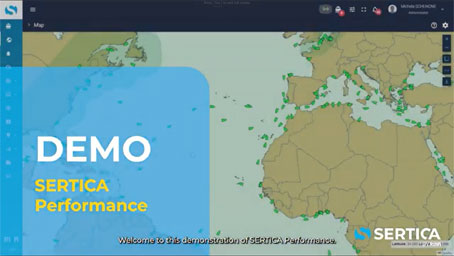


Vessel Reporting System
Watch the demonstration of how fill in a report in our Vessel Reporting System.
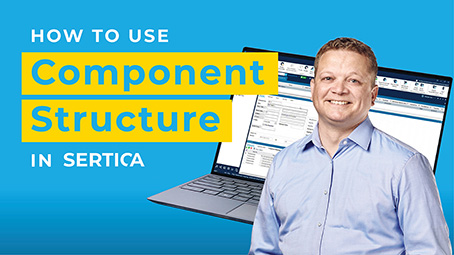


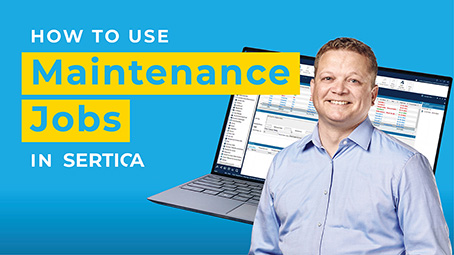













Creating a Job Combining Calendar and Counter Triggers
Watch a demonstration on how to create a job combining triggers

Creating Job based upon Calendar Date
Watch a demonstration of how to create a Job Based Upon A Calendar Date.

Creating Job based upon Counter
Watch a demonstration of how to create a Job Job Based Upon A Counter.
